The App Tab Home Menu is found in the App Tab interface when content is open. It provides useful "jumping off" point buttons and quick functions that enable you to access content items, the admin console and various other components of the Pyramid application.
Opening the Home Menu
From the App Tabs panel along the bottom of the page:
- Click the Home Menu (orange arrow below). The Home menu opens upwards:
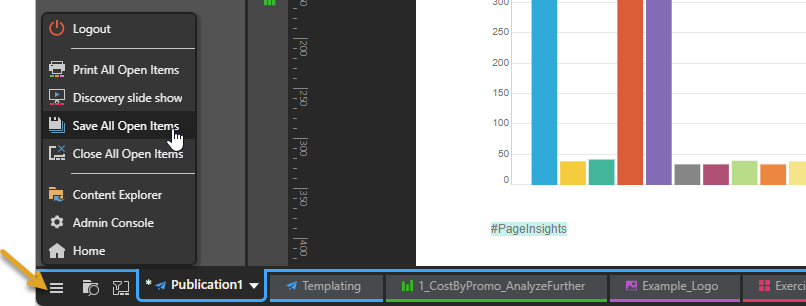
Home Menu options
The home menu options include:
|
Function |
Details |
|---|---|
|
Logout |
Logs the user out of the Pyramid application. |
|
Print All Open Items |
Print or export all Discover and Present items currently opened. This is similar to the Print Folder option in the content manager. |
|
Discovery Slide Show |
View a slide show of all the currently open Discover items, including unsaved discoveries. This is similar to the Slide Show option in the content manager. |
|
Save All Open Items |
Save all items that are currently open. Items that have not previously been saved are assigned the default name (for example, Discovery 1 or Publication 1) and saved in the user's personal My Content folder. |
|
Close All Open Items |
Closes all items that are currently open. |
|
Content Explorer |
Jump to the Content Explorer. |
|
Admin Console |
Jump to Administration. |
|
Home |
Jump to the Home page. |